-
- Download BongioviDPS.
- Open the zip file and Launch the DPS Installer. Follow the setup instructions to run DPS for the first time.
- Follow the Setup Helper to be sure sound processing is working correctly on your computer.
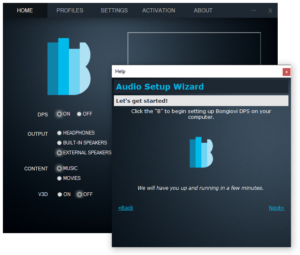
- After setup is complete, access Bongiovi DPS by clicking the B icon within the system tray in Windows…

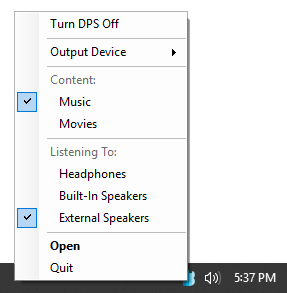
Or in the taskbar in OSX…

This is also where you may quit the DPS application.
That’s it! Time to play your favorite music, movie or video game and enjoy sound like you’ve never heard it on your computer. Try different Sound Profiles in the SETTINGS tab and adjust the User Controls in the HOME tab to customize the sound your personal taste.
